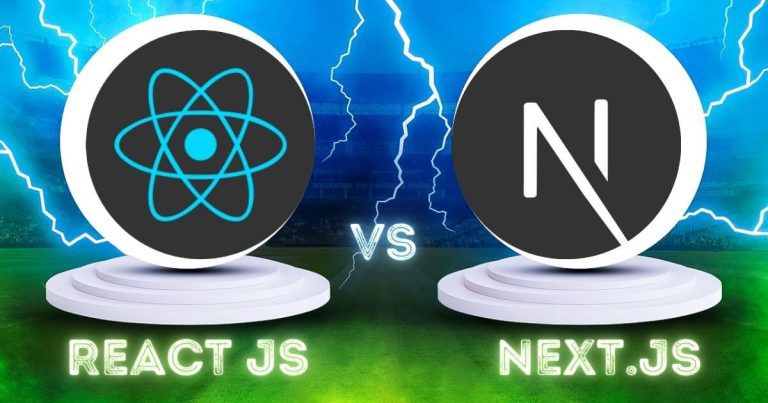When you’re deciding on a framework for your next web development project, React vs Next.js often comes up as a key debate. Both are widely used in the industry, but they serve different purposes and offer unique benefits. React is a popular JavaScript library for building user interfaces, while Next.js is a framework built on top of React, providing additional features like server-side rendering (SSR) and static site generation (SSG).
In this blog, we’ll compare React and Next.js to help you determine which framework is the best fit for your project. Whether you’re building a dynamic web app or a performance-driven website, understanding the key differences will help you make an informed choice.
Table of Content
What is React?
React is a JavaScript library developed by Facebook for building user interfaces. It follows a component-based architecture, which makes it easier to create reusable and dynamic UI components. By using the virtual DOM, React ensures efficient updates to the user interface without reloading the entire page, leading to better performance.
Pros of React:
- Flexibility: Offers complete control over project structure.
- Rich Ecosystem: Thousands of third-party libraries for added functionality.
- Reusable Components: Saves development time by reusing UI elements.
- Large Community: Strong developer support and resources.
Cons of React:
- No Built-In Routing: Requires external libraries like React Router.
- Steep Learning Curve: Beginners may struggle with JSX and state management.
- SEO Challenges: Additional libraries are required for better SEO optimization.
React is ideal for creating interactive single-page applications (SPAs) and projects where developers want full control over the project setup and structure.
What is Next.js?
Next.js is a React-based framework developed by Vercel that adds advanced functionality to enhance the development of modern web applications. Unlike React, which focuses on building UI components, Next.js provides features like server-side rendering (SSR), static site generation (SSG), and file-based routing, which make it more suited for building SEO-friendly and performance-optimized websites.
Pros of Next.js:
- SEO-Friendly: Built-in support for SSR and SSG ensures better search engine rankings.
- Performance: Automatic code splitting and optimization for faster load times.
- File-Based Routing: Simplifies creating routes without needing additional libraries.
- Built-In Features: API routes, image optimization, and more out of the box.
Cons of Next.js:
- Learning Curve: More complex due to advanced features.
- Opinionated: Less flexibility compared to React alone.
- Build Size: Larger builds due to built-in features.
Learn more about Next.js features.
Next.js is perfect for projects that require fast performance, scalability, and better search engine visibility.
React vs Next.js: Key Differences
| Aspect | React | Next.js |
| Rendering | Client-side rendering (CSR). | Supports SSR, CSR, and SSG for greater flexibility. |
| Routing | Requires external libraries like React Router. | Built-in file-based routing system. |
| SEO Optimization | Needs manual setup for SEO. | SEO-friendly by default with SSR and SSG. |
| Performance | Relies on client-side rendering for speed. | Optimized for performance with pre-rendering and code splitting. |
| Learning Curve | Easier to learn for beginners. | Slightly steeper but offers more built-in functionality. |
When to Use React
React is a great choice if:
- You’re building a single-page application (SPA).
- You want full control over your project’s structure and setup.
- Your project doesn’t rely heavily on SEO.
- You’re looking for flexibility with minimal built-in features.
Looking to start a career in front-end development? Check out this review of Scrimba’s Frontend Developer Bootcamp course!
When to Use Next.js
Next.js is ideal if:
- Your project needs SEO optimization.
- You want to build a performance-focused website.
- Server-side rendering or static site generation is required.
- You prefer built-in features like routing, API creation, and pre-rendering.
Real-World Use Cases
- React:
- Facebook, Instagram, and Airbnb rely on React for their dynamic UIs.
- Commonly used for dashboards, SPAs, and interactive applications.
- Next.js:
- Used by companies like Netflix, Uber, and Nike for performance-driven websites.
- Popular for e-commerce, blogs, and content-heavy platforms.
Which One Should You Choose?
The choice between React and Next.js boils down to your project requirements:
- Choose React if you need a flexible, lightweight library for building SPAs or have a custom setup in mind.
- Go with Next.js if you want a framework that’s ready out of the box with advanced features for SEO and performance optimization.
Both tools are powerful and widely supported, so you can’t go wrong. It’s all about matching the framework to the specific needs of your project.
Also read: How to build web development portfolio
Conclusion
React and Next.js each have their strengths, and the decision depends on your goals. React offers simplicity and flexibility, while Next.js brings advanced functionality for performance and SEO. Consider your project’s requirements and make a choice that aligns with your development strategy.
Ready to start building? Explore both frameworks and see which one suits you best!
FAQs
1. Can I use React without Next.js?
Yes, React can be used independently for building UI components and SPAs.
2. Is Next.js better than React?
It depends on your project needs. Next.js is better for SEO and performance, while React offers more flexibility.
3. Do I need to learn React before using Next.js?
Yes, a basic understanding of React is necessary since Next.js is built on top of React.
4. Is Next.js good for large-scale projects?
Yes, Next.js is designed for scalability and works well for large-scale applications.
5. Which is faster: React or Next.js?
Next.js often delivers faster performance due to its pre-rendering and optimization features.