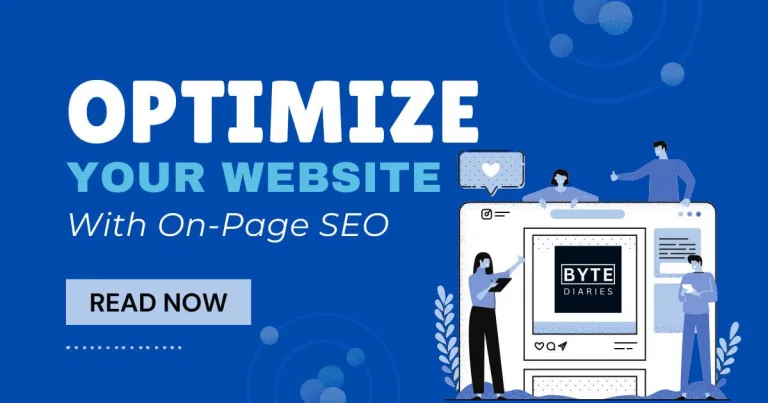Want to rank higher on Google? On-page SEO is the key! This guide will walk you through practical steps to optimize your web pages, improve visibility, and attract more visitors.
Table of Content
- What Is On-Page SEO?
- Why On-Page SEO Matters
- 1. Optimize Your Title Tags
- 2. Write a Strong Meta Description
- 3. Use Header Tags Properly (H1, H2, H3)
- 4. Keyword Placement: Where to Include Keywords
- 5. Optimize Images for SEO
- 6. Improve Internal Linking
- 7. Write High-Quality, Engaging Content
- 8. Ensure Mobile-Friendliness
- 9. Improve Page Speed
- 10. Use SEO Tools to Analyze and Improve
- FAQs
- Final Thoughts
What Is On-Page SEO?
On-page SEO refers to optimizing elements within your website to make it search-engine-friendly. This includes optimizing titles, content, images, internal links, and more.
Unlike off-page SEO (which includes backlinks), on-page SEO is entirely in your control—so let’s make the most of it!
Why On-Page SEO Matters
Search engines analyze your website’s content to determine how relevant it is for users. If your page is well-optimized, it stands a better chance of ranking higher in search results, leading to more organic traffic and potential customers.
📌 Related: If you’re new to SEO, start with our SEO Basics Guide before diving into on-page strategies.
1. Optimize Your Title Tags
Your title tag is the first thing users see in search results. A well-optimized title improves your click-through rate (CTR) and rankings.
✔ Keep it under 60 characters – Google cuts off longer titles, which may lead to important words being hidden.
✔ Include your focus keyword at the beginning – Search engines give more weight to early words in the title.
✔ Make it compelling – A boring title won’t get clicks. Use numbers, power words, or questions to spark curiosity.
Example:
❌ Bad: “SEO Tips for Websites”
✅ Good: “10 Powerful SEO Tips to Boost Your Website’s Traffic”
2. Write a Strong Meta Description
Meta descriptions don’t directly impact rankings, but they influence CTR. A great meta description encourages users to click on your link instead of competitors’.
✔ Keep it under 160 characters – Google truncates longer ones, making them less effective. If users couldn’t see it, what’s the point of writing it?
✔ Include your focus keyword – It appears bold in search results, making it stand out.
✔ Make it persuasive – Highlight benefits or solutions that users will gain by clicking your page.
Example:
✅ “Learn on-page SEO strategies to rank higher on Google! Discover title optimization, keyword placement, and more in this step-by-step guide.”
3. Use Header Tags Properly (H1, H2, H3)
Header tags structure your content and help search engines understand its hierarchy.
✔ Use only one H1 per page – This should be your main title and must clearly describe your content.
✔ Use H2s for major sections – These organize your content into easy-to-read sections.
✔ Use H3s for subpoints – These improve readability and break down detailed topics into manageable parts.
4. Keyword Placement: Where to Include Keywords
Your focus keyword should appear naturally in these key areas:
✅ Title tag (as early as possible to enhance visibility)
✅ First 100 words of your content (helps search engines immediately understand the topic)
✅ Meta description (encourages clicks from search results)
✅ URL (short and clean, like yourwebsite.com/on-page-seo-guide)
✅ Headers (H1, H2, etc.) (helps with SEO and readability)
✅ Image alt text (explained below to improve accessibility and rankings)
📌 Related: Also read our guide on keyword research tips
5. Optimize Images for SEO
Large images slow down your site, hurting rankings. Optimize them for faster loading times and better search visibility.
✔ Use modern formats like WebP – WebP or AVIF provides high-quality images at smaller file sizes, reducing page load time.
✔ Compress images – Use tools like TinyJPG to significantly reduce file sizes while maintaining clarity.
✔ Add descriptive alt text – Helps Google understand images and improves accessibility for visually impaired users.
Example of a good alt text:
✅ “On-page SEO checklist with optimized title tags and meta descriptions”
📌 Related: Local SEO for small businesses
6. Improve Internal Linking
Internal links help search engines navigate your site and pass SEO value between pages.
✔ Link to relevant content – Guide users to helpful articles that enhance their understanding.
✔ Use descriptive anchor text – Instead of “click here,” use “learn more about SEO basics” for better context.
✔ Avoid excessive links – Too many links dilute value and can overwhelm readers.
7. Write High-Quality, Engaging Content
Google prioritizes useful, engaging, and unique content. Here’s how to improve your content’s SEO:
✔ Write for humans first – Ensure the content is easy to understand and engaging.
✔ Use simple language – Avoid technical jargon that may confuse beginners.
✔ Keep sentences short and scannable – Online readers skim content, so keep it digestible.
✔ Include relevant keywords naturally – Avoid stuffing keywords unnaturally, as it can hurt readability.
✔ Update content regularly – Fresh content ranks better and remains useful to readers.
8. Ensure Mobile-Friendliness
Google uses mobile-first indexing, meaning it prioritizes the mobile version of your site.
✔ Use a responsive design – Your site should adapt to all screen sizes to ensure a seamless experience.
✔ Test with Google’s Mobile-Friendly Test – Check if your site is optimized for mobile users.
✔ Avoid pop-ups on mobile – They hurt user experience and can negatively impact rankings.
9. Improve Page Speed
A slow website frustrates users and lowers rankings. Here’s how to speed it up:
✔ Compress images – Use tools like TinyJPG for efficient image optimization.
✔ Use a Content Delivery Network (CDN) – Distributes content across multiple servers to reduce load time.
✔ Enable browser caching – Stores website data to load faster for repeat visitors.
✔ Check your speed with Google PageSpeed Insights – Find and fix performance issues.
10. Use SEO Tools to Analyze and Improve
Want to check if your page is optimized? Use these free tools:
🔹 SEOReviewTools – Analyze your on-page SEO score and identify areas for improvement.
🔹 Google Search Console – Monitor your site’s search performance and indexing issues.
🔹 Yoast SEO – Great for WordPress users to optimize content easily.
FAQs
1. How long does on-page SEO take to work?
Results vary, but improvements can be seen in a few weeks to a few months.
2. Can I do on-page SEO myself?
Yes! This guide covers everything you need to get started. However, it is better to hire an experienced SEO expert or an agency.
3. Do keywords still matter for SEO?
Yes, but they should be used naturally and not stuffed into content.
4. How often should I update my content for SEO?
You need to update your content to prevent it from being outdated. While some contents tend to be outdated faster than others, it truly depends on the type of content. No one likes outdated content right?
5. Is on-page SEO enough to rank #1?
No, you also need off-page SEO (like backlinks) and technical SEO.
Final Thoughts
On-page SEO is a powerful tool for ranking higher on Google. By following these steps, you’ll create a website that’s search-engine-friendly and user-friendly. Start optimizing today and watch your traffic grow!
🚀 Need help improving your website’s SEO? Contact us for expert guidance!